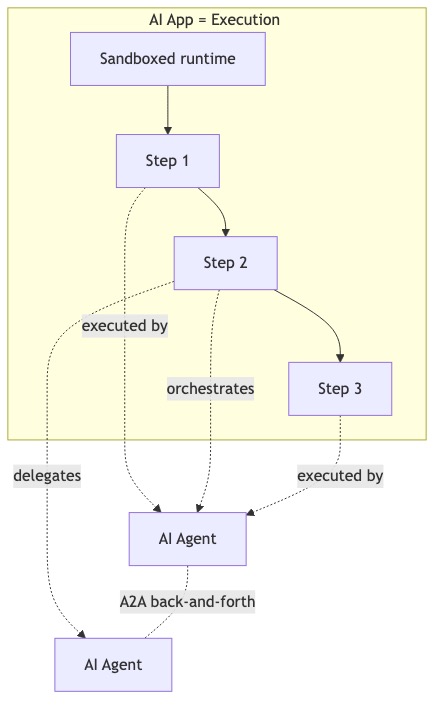AI Apps
AI Apps are the intelligent applications that showcase what agents can do. Today, we ship AI Apps that demonstrate the power of agent coordination. Soon, you'll be able to build your own AI Apps with our AI Apps builder (Q2 2026)—creating custom applications that orchestrate agents for your specific needs.
AI Apps come in two types: Context Apps that act instantly on the current page, and Background Apps that work quietly to surface opportunities and execute pre‑approved tasks.
See What Agents Can Do
Our browser extension showcases AI Apps powered by agents—examples of what you'll soon create yourself:
- Tell Me More — instant, page‑aware crypto intel powered by Alaric
- Pump This Page — mint a meme from any page and ship it on Solana, powered by Dana
These are proof points: agents work, they're safe, and they deliver value.
AI Apps and Agents
AI Apps define the flow you see; Agents provide the capabilities that execute each step. In practice, an AI App acts as the execution container that binds the UI, permissions, and the agent runtime for a given task. When needed, apps coordinate Agent‑to‑Agent (A2A) so one agent can request deeper context, validation, or follow‑up from another before proceeding.
Types of AI Apps
Context Apps
These apps act on the current page with your consent. They use browser context and selected text to propose meaningful actions.
Examples:
- Tell Me More — page‑aware crypto intel. Hunt is coming soon as a feature within this app.
- Pump This Page — turn a page or image into a token idea.
Launch: from the Quantu toolbar, or select text and use the right‑click menu. Your selection scopes the request.
Background Apps
These apps run while your browser is open, with a low footprint and a pause switch. They watch conditions, surface alerts, and can execute small tasks under pre‑approved policies. Typical use cases include “sniper” apps that autonomously execute acquisition/sell strategies, watchlists, opportunity scanners, and risk monitors.
Examples:
- Nightfall — autonomous AI trading strategist.
How they work
Agents do the heavy‑lifting under the hood. Steps are transparent and require your confirmation in the agentic wallet. Agents run in sandboxed environments per app and per session, and chain adapters make actions feel consistent across networks (e.g., Bitcoin, Solana). For privacy, only Context Apps receive page context when you explicitly trigger them; Background Apps never read content without a specific permission.