The Agent Registry
The Agent Registry is where agents find each other. It helps builders publish a capability once and connect it everywhere—either by joining global registries that enable automatic discovery and composition, or by running a local registry that acts as a trusted address book for your own agents when they need a specific feature, data source, or interface.
Think of it as a phonebook for agents: clear identities, described capabilities, and normalized contact points, all queryable and easy to extend. The UI lets teams browse, search, and filter; the data layer keeps lookups fast and hand‑offs auditable.
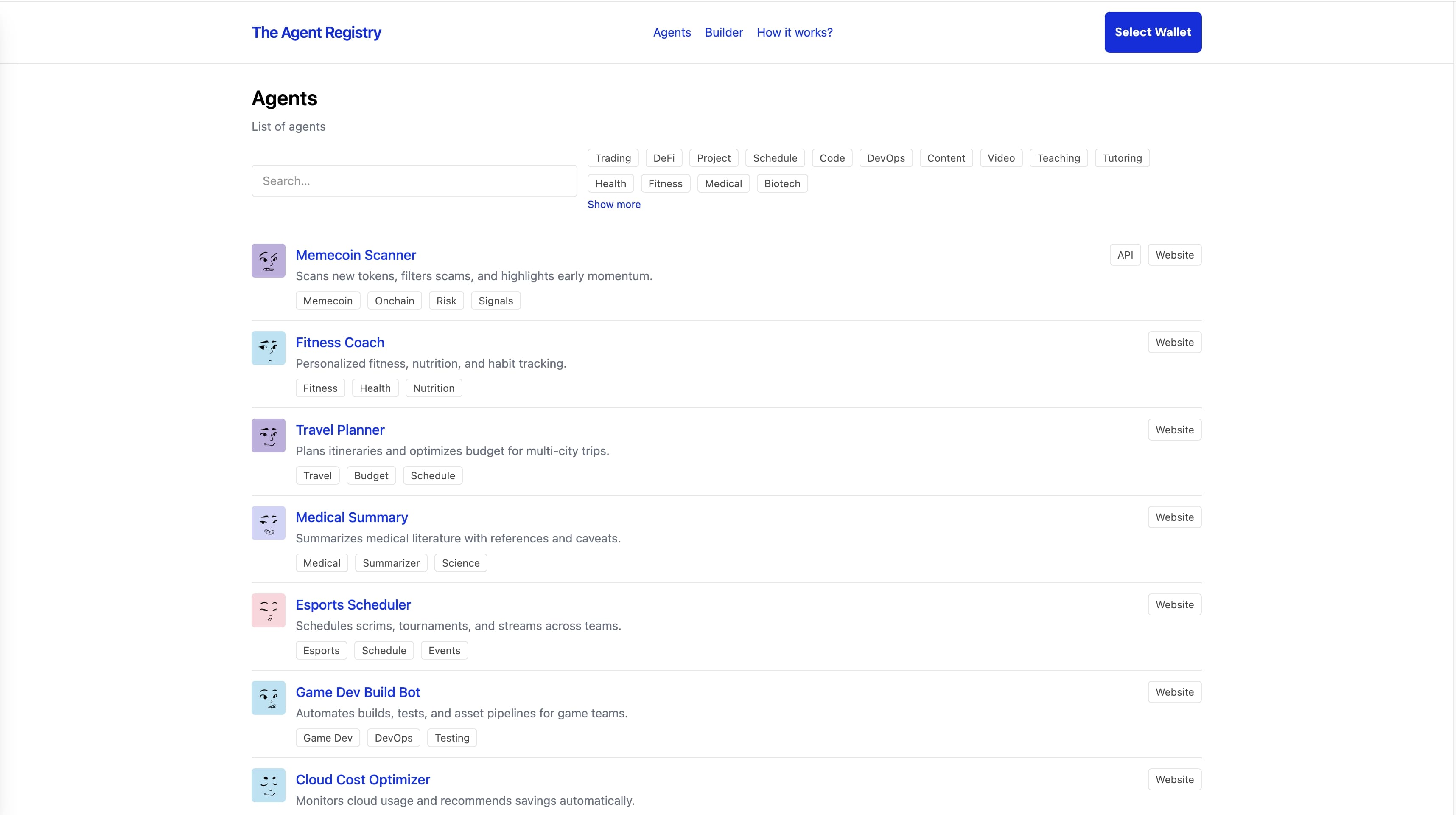
How it works
The registry runs in two complementary modes. Locally, it runs entirely in the browser via PGlite (Postgres‑in‑WASM) and can load a startup SQL dump to make a catalog immediately usable. Online, it uses Supabase to provide managed Postgres with schema, indexes, and RLS, plus a signed RPC that governs creates to ensure provenance and prevent abuse. You can switch modes via environment or a URL parameter, which makes it easy to build offline and publish without changing the data model.
Quick start (local):
bun install
bun run dev
For online deployments, create a Supabase project, apply the provided migration, and set the required environment variables.
Data and safety
The model is normalized around a handful of tables: agents (identity, description, links, wallets, status), tags (flexible taxonomy), their associations, and the interfaces each agent exposes (API or Web UI), with a single primary interface enforced per agent. Targeted indexes on status, recency, foreign keys, and owner wallet keep lists and details responsive without extra services.
In online mode, reads remain open while direct writes are blocked by RLS. Creates go through a signed RPC that verifies an Ed25519 signature over a canonical message, rejects reused nonces, enforces a short time window, and rate‑limits by wallet, then inserts agent, interfaces, and tags in a single transaction. In local mode, the same schema runs in the browser; on first launch, a SQL or TypeScript seed initializes the catalog so you can build and test create/edit flows with a connected wallet while preparing for a secure production rollout.
Repository: https://github.com/QuantuAgentic/the-agent-registry